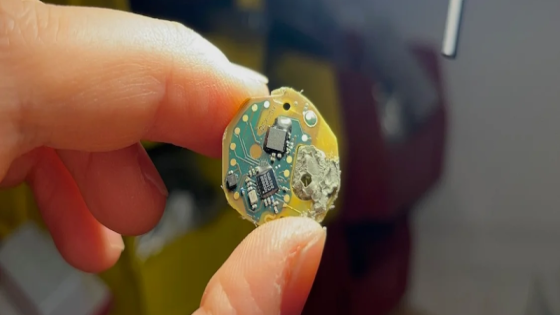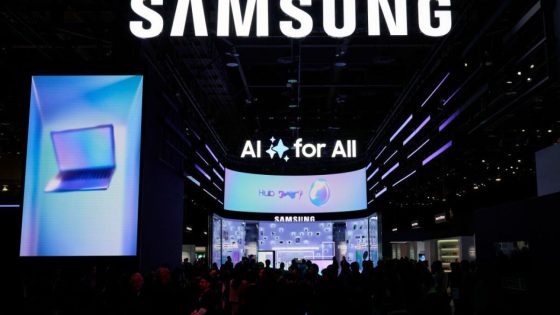The Samsung Galaxy S25 series is making waves as the first high-end devices to support Seamless Updates. Set to launch on January 25, 2025, many users are curious about how this feature impacts storage space. Will it eat up your phone’s memory? Let’s explore this exciting development.
- Galaxy S25 series supports Seamless Updates.
- Concerns about storage space for updates.
- Virtual A/B partition system used.
- Compressed snapshots reduce storage needs.
- Seamless Updates improve user experience.
- One UI 7.0 features available in video.
How Seamless Updates Enhance the Samsung Galaxy S25 Experience
Are you tired of waiting for software updates? The Galaxy S25 series changes the game with its Seamless Updates feature. This allows users to continue using their phones while updates install in the background. But what does this mean for storage?
Understanding the Virtual A/B Partition System in Galaxy S25
The Galaxy S25, along with its variants, utilizes an advanced Virtual A/B partition system. This technology allows for efficient software updates without the hefty storage demands of previous systems. Here’s how it works:
- Creates a compressed snapshot of each partition.
- Applies update patches to the snapshot.
- Checks if the updated partition can boot successfully.
- Minimizes storage usage compared to earlier methods.
Benefits of Seamless Updates for Galaxy S25 Users
Seamless Updates bring several advantages to Galaxy S25 users. Not only do they enhance the update process, but they also ensure a smoother experience overall. Here are some key benefits:
- Continuous phone usage during updates.
- Reduced downtime and frustration.
- Less storage space required compared to older systems.
- Improved overall device performance and security.
What to Expect from One UI 7.0 with Galaxy S25
Alongside Seamless Updates, the Galaxy S25 series introduces One UI 7.0, packed with new features designed to enhance user interaction. Expect a more intuitive interface, improved customization options, and enhanced security features. This update is sure to elevate the user experience.
In conclusion, the Galaxy S25 series is set to redefine smartphone updates with its innovative Seamless Updates feature. Users can look forward to a more efficient and user-friendly experience without the worry of storage constraints. Are you excited about these advancements?