Google Chrome may soon enhance your online security with a groundbreaking feature: automatic password replacement for compromised accounts. As of February 11, 2025, this innovative upgrade aims to make password management easier and safer for users. Could this be the solution to the constant threat of data breaches?
- Chrome may soon detect breached passwords.
- New feature: Automated password change option.
- AI innovation claims by Google unclear.
- Passwords automatically saved in Password Manager.
- Canary version required for testing new features.
- Users must enable flags for functionality.
Google Chrome’s New AI Feature: Automatic Password Replacement Explained
Are you tired of managing your passwords? Google Chrome’s upcoming feature could change everything. This new AI-powered tool will detect if your password has been compromised in a data breach and will automatically generate a secure replacement. Imagine logging in without worrying about whether your password is safe!
How the Automatic Password Change Feature Works in Chrome
This innovative feature is designed to simplify password management for users. When Chrome detects a compromised password, it will prompt you to change it immediately, saving the new password securely in Google’s Password Manager. Here’s how it works:
- Chrome identifies compromised passwords during your login attempts.
- The browser offers to change the password automatically.
- New passwords are securely stored and encrypted.
- Users can enable this feature in the Canary version of Chrome.
Why This Feature is a Game Changer for Chrome Users
This automatic password change feature represents a significant leap in online security. It not only saves time but also reduces the risk of using weak or reused passwords. By integrating AI, Google is making it easier for users to stay secure without the hassle of manual updates.
How to Access the New Feature in Chrome
To try out this feature, users must download the Canary version of Chrome. Once installed, navigate to the flags settings and enable the “Improved password change service.” This will allow you to experience the automatic password change process firsthand.
The Importance of Strong Password Management
In an era where data breaches are rampant, strong password management is crucial. This new Chrome feature not only enhances security but also empowers users to take control of their online safety. Are you ready to embrace this change and protect your digital identity?







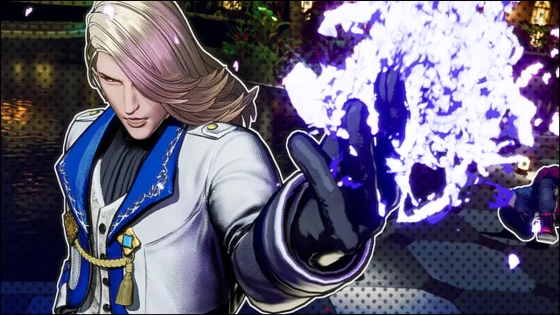


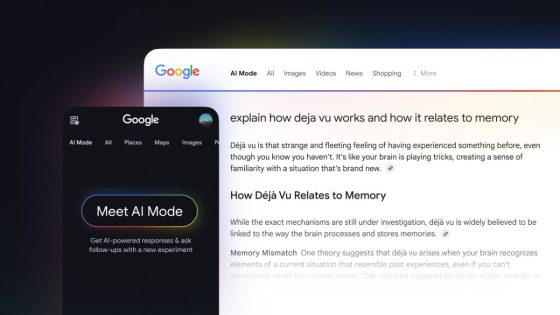









![‘Gemini 2.0 Pro Experimental’ mentioned, but is not here yet [U] - 9to5Google](https://news.faharas.net/wp-content/uploads/2025/01/Unveiling-Gemini-20-Pro-Experimental-The-Future-of-AI-Awaits-230x129.jpg)












