On February 12, 2025, Apple announced a significant update that allows users to migrate purchases between their Apple accounts. Have you ever felt frustrated by having movies, music, or apps scattered across multiple accounts? Now, Apple users can finally consolidate their purchases into a primary account, making it easier to access their favorite content.
- Apple introduces migration for purchases between accounts.
- Users can move apps, music, and content.
- Migration process occurs in Settings app.
- Limitations include Family Sharing and annual migrations.
- Migration unavailable in EU, UK, or India.
Apple Users Can Finally Migrate Purchases Between Accounts with New Feature
Are you tired of juggling multiple Apple accounts? With this new feature, users can now transfer apps, music, and movies from secondary accounts to their main Apple account. This long-awaited update is a game-changer for those who have accumulated content over the years. Imagine having all your favorite purchases in one place!
Key Details About Migrating Purchases Between Apple Accounts
Understanding the details of this migration process is crucial for a smooth transition. Here are some important points to keep in mind:
- You can only migrate purchases once a year.
- Child accounts under Family Sharing cannot be used for migration.
- Complications may arise if music libraries exist on both accounts.
- The process is done through the Settings app on your iPhone or iPad.
How to Start the Migration Process on Your Apple Device
Ready to consolidate your purchases? The migration process is straightforward but requires a few steps. First, go to the Settings app on your iPhone or iPad. Navigate to the “Media & Purchases” section under your account. From there, you can select the content you wish to migrate. Just follow the prompts, and soon you’ll have everything in one account!
Limitations and Considerations for Migrating Purchases
While this feature is exciting, there are some limitations to consider. For instance, if you have never used your primary account for purchases, you may face challenges. Additionally, if you have a child’s account within Family Sharing, you won’t be able to migrate purchases from that account. It’s essential to be aware of these factors to avoid any frustrations during the migration process.
In conclusion, Apple’s new feature to migrate purchases between accounts is a welcome change for many users. By consolidating your digital library, you can enjoy a more organized and accessible experience. Are you ready to give it a try?





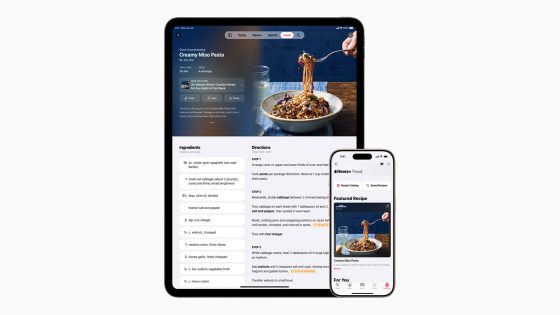
























![Will Avalanche [AVAX] Plunge Further? Bears Set Sights on $14.5 Support!](https://news.faharas.net/wp-content/uploads/2025/03/Will-Avalanche-AVAX-Plunge-Further-Bears-Set-Sights-on-145.webp.webp)


