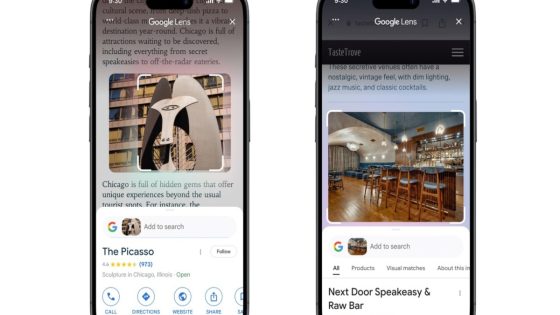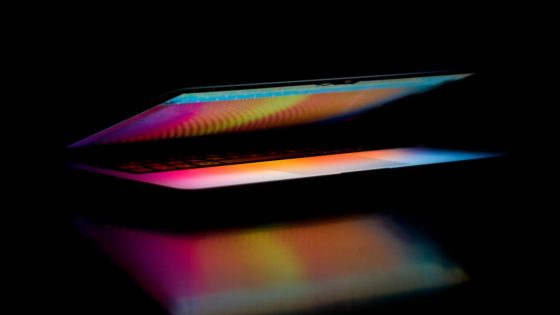Google is enhancing the search experience for iPhone users with new search gestures. Starting February 19, 2025, iPhone users can easily highlight anything on their screens for quick searches using Google Lens. Isn’t it exciting to think about how this feature could change the way we interact with our devices?
- New search gestures for iPhone users
- Lens feature available in Google app and Chrome
- Search across text, images, and videos
- Similar functionality to Android's Circle to Search
- Access Lens gestures through three-dot menu
- AI Overviews expanding in Lens search results
Google Lens Brings Innovative Search Gestures to iPhone Users
Have you ever wished searching for something on your iPhone could be simpler? With the new Google Lens gestures, it now is! This feature allows you to search for anything by drawing, highlighting, or tapping directly on your screen, making it easier than ever to find what you need.
How to Use Google Lens Gestures on Your iPhone
Getting started with Google Lens on your iPhone is straightforward. Users can access the feature through the Google or Chrome apps by selecting “Search Screen with Google Lens” from the three-dot menu. Once activated, any gesture that feels natural can be used to highlight the desired content. Here’s what you can do:
- Highlight text for definitions or translations.
- Tap on images to find shopping results.
- Identify locations, plants, or animals with ease.
- Search videos for specific content without switching tabs.
Comparison with Android’s Circle to Search Feature
While iPhone users enjoy these new gestures, Android users have had similar functionality with Circle to Search. However, the Android version works across the entire device, not just within specific apps. This means Android users can access the feature anywhere, while iPhone users currently have it limited to the Google app and Chrome.
Future Updates and AI Overviews
Google plans to enhance the Lens experience further by adding a dedicated Lens icon in the address bar soon. Additionally, AI Overviews will be integrated into more Lens search results, providing users with summarized information. While this feature may clutter your search results, it offers quick insights into what you’re searching for.
In conclusion, Google’s new search gestures for iPhone users represent a significant step forward in making information more accessible. With just a tap or a highlight, users can unlock a world of information right from their screens. Are you ready to try it out?