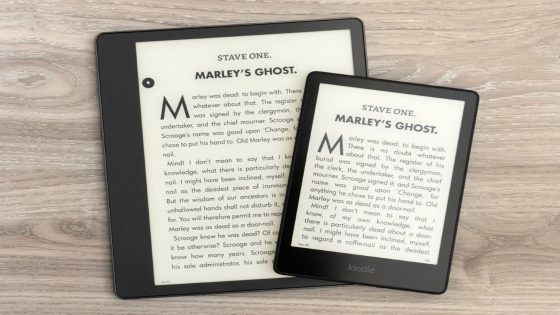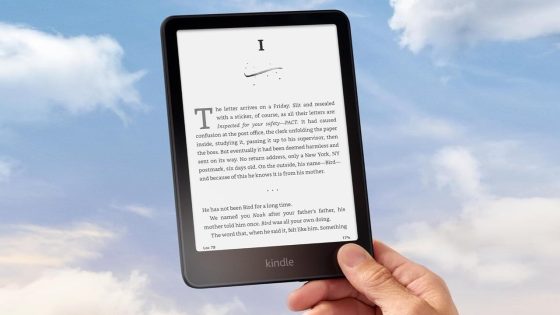This week, Amazon is making a significant change for Kindle users. Starting February 26, the “Download & Transfer via USB” option will be eliminated. Are you prepared to lose access to your e-books in a way that allows you to read them anywhere?
- Amazon removes USB download option for Kindle
- Users restricted to WiFi for downloads
- Kindle books stored in proprietary formats
- DRM removal methods for older e-books
- Kindle ownership limited to licensing rights
- Alternatives for e-books: Libby and Project Gutenberg
With this change, Kindle owners will only be able to download books via WiFi. If you have a large library, now is the time to act before it’s too late.
Amazon’s Kindle Changes Impact Users Who Want Flexibility
Are you worried about losing access to your Kindle e-books? The removal of the USB download option means that many users will face restrictions on how they manage their digital libraries. This change could affect your reading habits and access to books.
Why You Should Download Your Kindle E-Books Immediately
With the upcoming change, it’s vital to download your Kindle e-books as soon as possible. Here are some reasons why you should take action:
- Loss of Transfer Options: Without USB downloads, transferring books to other devices becomes challenging.
- DRM Limitations: The removal of this option restricts your ability to bypass digital rights management (DRM) locks.
- Backup Concerns: Downloading your books now ensures you have a backup in case of device failure.
- Exclusive Content: Amazon often has exclusive deals, making it hard to find similar titles elsewhere.
Understanding the Impact of Kindle’s New Policies
Amazon’s decision to eliminate the USB download option is a significant shift for Kindle users. This change emphasizes the company’s control over e-book distribution. Users must now rely solely on WiFi for downloads, limiting their flexibility. For avid readers, this could mean fewer options for accessing their favorite titles.
How to Secure Your Kindle Library Before the Deadline
To ensure you don’t lose access to your e-books, follow these steps:
- Log into your Amazon account and navigate to your Content Library.
- Select the books you want to download and click on “More actions.”
- Choose the “Download & Transfer via USB” option before it’s too late.
- Consider converting your downloaded files to other formats for broader access.
In conclusion, the removal of the USB download option is a wake-up call for Kindle users. Take action now to secure your e-book library and maintain your reading freedom.