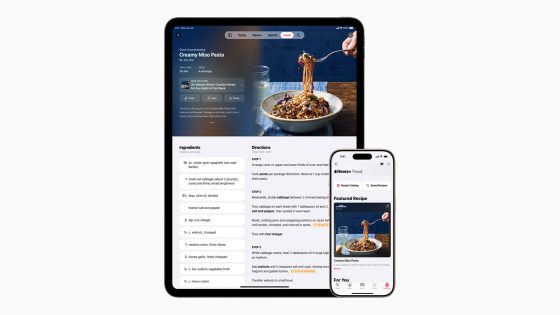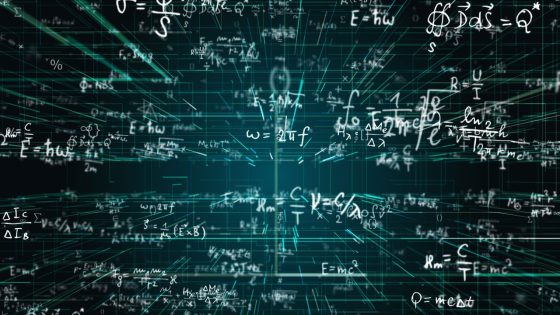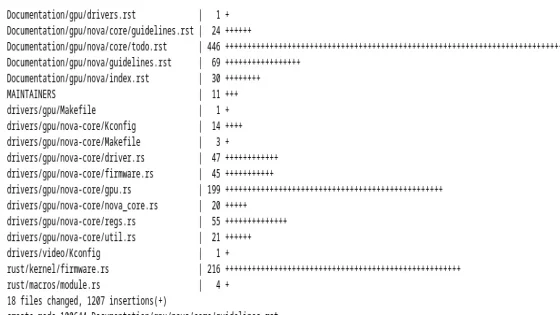Microsoft is shutting down Skype in May 2025, marking the end of a significant chapter in communication technology. With the rise of Microsoft Teams, users are left wondering what this transition means for their messaging and calling needs.
- Microsoft is shutting down Skype in May.
- Users can migrate to Microsoft Teams easily.
- Skype's telephony features will be discontinued.
- Existing Skype credits will be honored temporarily.
- Teams will focus on consumer communication needs.
- No immediate job cuts in Skype team.
Microsoft Teams Takes Over: What You Need to Know About Skype’s Shutdown
Are you ready for the transition from Skype to Microsoft Teams? As of May 2025, Skype will no longer be available, leaving users with the choice to migrate to Teams or export their data. This shift reflects changing communication Trends, emphasizing the need for a more integrated platform. What will this mean for your daily conversations?
Key Features of Microsoft Teams for Former Skype Users
As Skype phases out, Microsoft Teams is stepping in with several features designed to enhance user experience. Here’s what you can expect:
- Seamless migration of message history and contacts from Skype.
- Group chats will remain intact during the transition period.
- Export option for users who prefer to keep their data separate.
- Interoperability with Skype for 60 days, allowing messaging between both platforms.
Why Microsoft Teams is the Future of Communication
Microsoft Teams is designed to be a comprehensive communication hub. It integrates messaging, video calls, and collaboration tools, making it ideal for both personal and professional use. With the decline of traditional calling features, Teams focuses on modern communication methods. Why stick to outdated technology when you can embrace a platform that evolves with your needs?
The End of Skype: What It Means for Users
The retirement of Skype signals a shift in how we connect. Many users have already transitioned to platforms like Zoom, FaceTime, and WhatsApp. As Microsoft pivots to Teams, it’s essential to understand the implications for your communication habits. Are you ready to adapt to this new landscape?
What Users Should Do Before the Shutdown
Before Skype shuts down, users should take the following steps:
- Log into Microsoft Teams to familiarize yourself with the interface.
- Choose whether to migrate your data or export it.
- Notify your contacts about the change to avoid communication gaps.
- Explore Teams’ features to maximize your experience.
In conclusion, the transition from Skype to Microsoft Teams is a significant change for users. By understanding the new platform’s features and preparing for the shift, you can ensure a smooth transition and continue to stay connected.