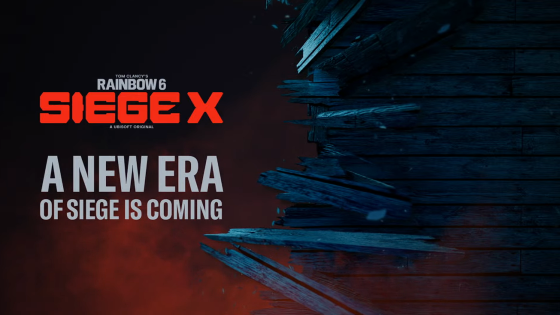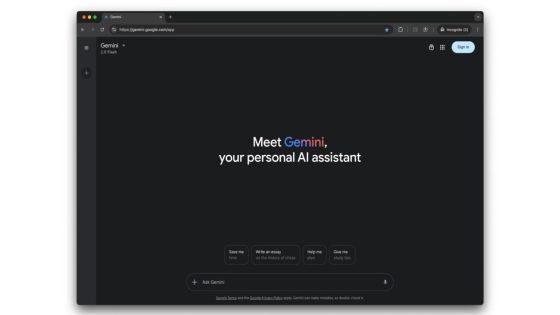On March 29, 2025, Microsoft unveiled a new Windows 11 Insider build that emphasizes the necessity of a Microsoft Account for setup. This update, while introducing various features, notably removes the bypassnro command prompt script, which previously allowed users to skip the Microsoft Account sign-in. Are you ready for this change in how you set up your Windows 11 PC?
- New Windows 11 Insider build released
- Removal of bypassnro script for sign-in
- Change aimed at enhancing security
- Microsoft Account now mandatory for setup
- Local accounts less intrusive than Microsoft Account
- Workarounds needed for future Windows versions
Microsoft’s Windows 11 Update: What You Need to Know About Mandatory Sign-Ins
Have you ever wished for a simpler setup process? Microsoft’s latest update makes it clear: a Microsoft Account is now essential for Windows 11 installations. This decision aims to enhance security and streamline user experience, but it raises questions about user choice. What if you prefer a local account or lack internet access during setup?
Understanding the Implications of Mandatory Microsoft Account Sign-Ins
The removal of the bypassnro script means users must now sign in with a Microsoft Account to complete their Windows 11 setup. This shift is designed to improve security but can complicate things for those who prefer local accounts. Here are some key points to consider:
- Access to Microsoft services, like OneDrive and Microsoft 365, is easier with an account.
- Local accounts reduce notifications and upsells, offering a cleaner experience.
- Without internet access, users may find it challenging to set up their PCs.
- Future versions of Windows may not offer workarounds for this requirement.
Why Microsoft is Prioritizing Security with Account Sign-Ins
Microsoft’s decision to enforce account sign-ins stems from a desire to enhance security. By ensuring all users connect online, they can better protect personal data and streamline updates. But does this mean sacrificing user flexibility? For many, the benefits of a Microsoft Account, such as automatic backups and syncing settings, may outweigh the downsides.
Alternatives for Users Who Prefer Local Accounts
If you’re among those who prefer local accounts, consider these alternatives. While the bypassnro script is gone, you can still explore options like setting up your PC offline or using third-party software to manage accounts. However, be aware that these methods may not be foolproof and could lead to complications down the line.
In conclusion, Microsoft’s latest update to Windows 11 enforces a mandatory Microsoft Account sign-in, changing how users set up their PCs. While this enhances security, it also limits options for those who prefer local accounts. How will this impact your Windows experience?