Microsoft is enhancing its Windows Notepad app with exciting text formatting features. This update, available for Canary and Dev Channel testers as of May 30, 2025, introduces bold, italic, and hyperlink options, alongside Markdown support.
- Notepad gains text formatting features.
- Update available for Windows 11 testers.
- New formatting toolbar includes various options.
- Supports Markdown syntax and file formats.
- Option to disable formatting in settings.
- AI text generation feature introduced recently.
The new formatting toolbar at the top of Notepad allows users to easily access these features, making it a more versatile tool for both casual and professional use. With the addition of lists and headings, Notepad is evolving beyond its traditional plain text roots.
As Notepad embraces these enhancements, one might wonder how this will influence user engagement. Will users prefer Notepad over more complex word processors? Consider these implications:
- Increased productivity for users who prefer lightweight applications.
- Potential competition with established word processors like Microsoft Word.
- Broader appeal to developers and content creators familiar with Markdown.
As Microsoft continues to innovate, users should explore these new features to maximize their productivity. Will you give Notepad a try with its new capabilities?



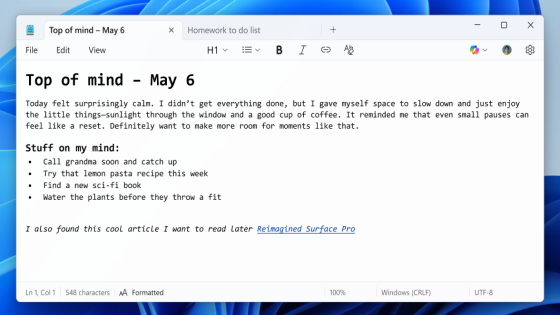





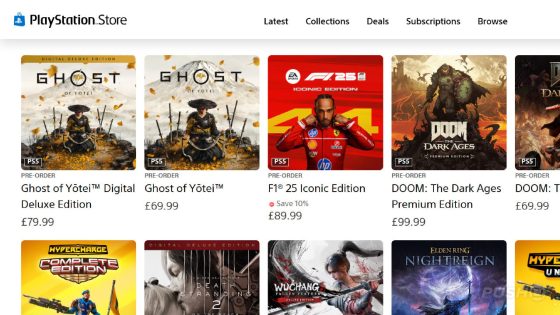






![T-Mobile customers are only now finding that T-Life records their screen [UPDATED]](https://news.faharas.net/wp-content/uploads/2025/05/T-Mobile-Users-Shocked-as-T-Life-Secretly-Records-Screens-–-What-230x129.jpg)














