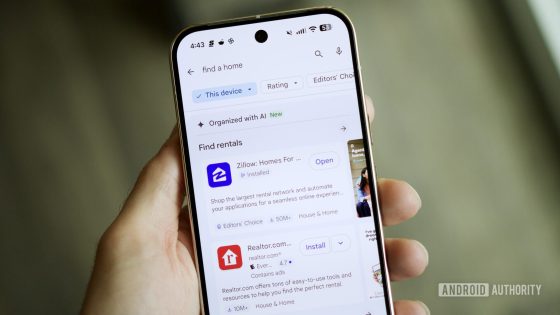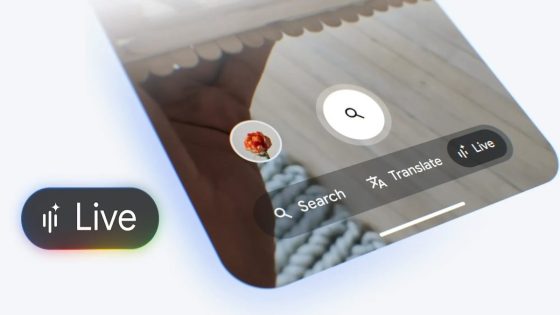Microsoft’s Windows 10 support ends on October 14, 2025, impacting users worldwide. Users must decide how to manage their Windows 10 PCs as the end-of-support date approaches.
Microsoft will not extend support for Windows 10, and hardware requirements for Windows 11 will remain unchanged. Users with incompatible devices will not receive upgrades through Windows Update.
Users have various options for managing their Windows 10 PCs, including obtaining extended security updates or upgrading to Windows 11.
1. Sign up for extended security updates
Extended Security Updates (ESUs) for Windows 10 will be available on a subscription basis for up to three years. Consumers can receive updates for one additional year at a cost of $30.
Educational institutions can purchase extended updates for $1 per machine for the first year, $2 for the second year, and $4 for the third year, extending support to October 2028.
For businesses, the cost is significantly higher, starting at $61 per PC in the first year, doubling in the second year, and doubling again in the third year, totaling $427 for three years.
2. Buy a new PC (or rent a virtual PC)
Microsoft encourages users to replace unsupported hardware with new PCs. Users can also rent a virtual PC through US/windows-365″ rel=”noopener nofollow” target=”_blank”>Windows 365, which includes extended security updates.
Windows 365 plans start at $28 a month, making it a potentially cheaper option than purchasing a new PC.
3. Upgrade your ‘incompatible’ hardware to Windows 11
There are documented methods to bypass Windows 11 compatibility checks. Users with PCs designed for Windows 10 can make a registry edit and enable Secure Boot with TPM to upgrade.
For older PCs, third-party tools like Rufus can assist in bypassing installation challenges. However, some CPUs may lack support for specific instruction sets, preventing upgrades.
4. Ditch Windows completely
Users can replace Windows 10 with a Linux distribution or ChromeOS Flex, provided they have the technical skills to manage the transition. Web-based services can often replace traditional software.
Compatibility requirements for ChromeOS Flex may also pose challenges, so users should check Google’s certified models list before proceeding.
5. Ignore the end-of-support deadline completely
Continuing to run an unsupported operating system poses security risks. Some users believe third-party antivirus software can mitigate these risks, but this strategy is not recommended for business use.
For those willing to take risks, installing the third-party 0patch agent can address unpatched vulnerabilities, although a paid plan may be necessary for comprehensive coverage.
What does ‘end of support’ mean?
Microsoft’s policy supports each major operating system release for 10 years. Windows 10, released in 2015, will reach its end-of-support date in 2025.
As of October 14, 2025, Microsoft will no longer provide technical support or security updates for Windows 10. Users are encouraged to migrate to the latest version of the product.