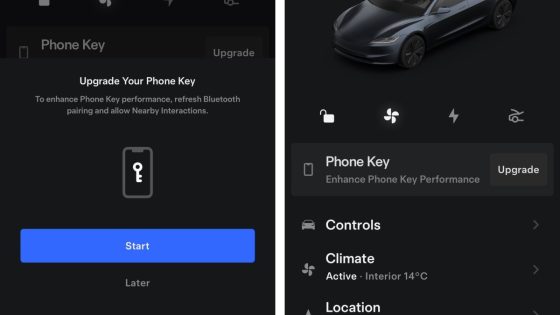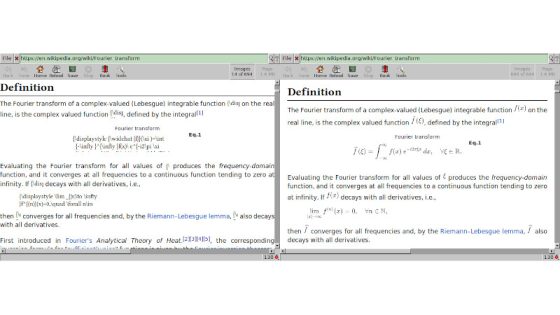Google Maps for Android is undergoing a significant redesign, enhancing user experience with a new sheets-based interface. As of January 21, 2025, this update aims to streamline navigation and improve accessibility across the app. Are you ready to explore the latest features?
- Google Maps redesigned with sheet-based interface.
- Expanded sheets retain map context visibility.
- Updates applied to "You" and "Contribute" tabs.
- Consistent app-wide access to account menu.
- Bottom bar simplified to three tabs.
- New teal accent color introduced in 2024.
Google Maps Redesign: What You Need to Know About the New Features
Have you noticed the changes in Google Maps? The latest redesign focuses on a sheets-based layout for better context and usability. This update not only enhances the “Explore” tab but is now expanding to the “You” and “Contribute” tabs, making the app more intuitive.
Key Changes to Google Maps for Android and iOS
The redesign simplifies the bottom navigation bar, reducing it from five sections to three. This change, along with a fresh teal accent color, makes the app visually appealing and user-friendly. Users can now easily access their notifications and the account menu, enhancing their overall experience.
Understanding the Sheets-Based Layout in Google Maps
The new sheets-based layout allows users to maintain a view of the map while accessing various features. This design keeps the map visible, ensuring users do not lose context as they navigate through different tabs.
- Improved visibility of the map while using the app.
- Consistent access to the account menu across all tabs.
- Notifications easily accessible in the “You” tab.
- Enhanced user experience with a streamlined design.
Why This Redesign Matters for Users
This redesign is essential for enhancing user engagement and satisfaction. By making navigation simpler and more intuitive, Google Maps aims to keep users informed and connected to their surroundings. The updated design encourages exploration, making it easier to discover new places and experiences.
In conclusion, the Google Maps redesign is set to transform how users interact with the app. With its new sheets-based layout and simplified navigation, it promises a more engaging and user-friendly experience for everyone.