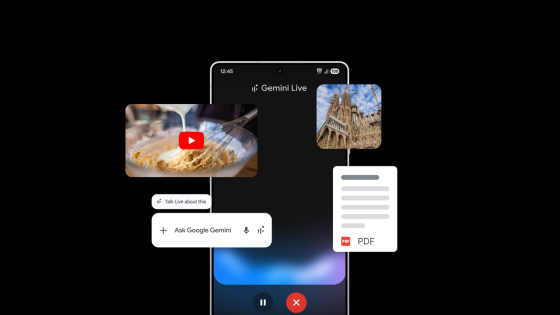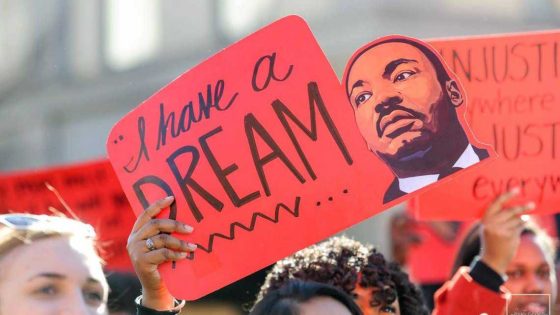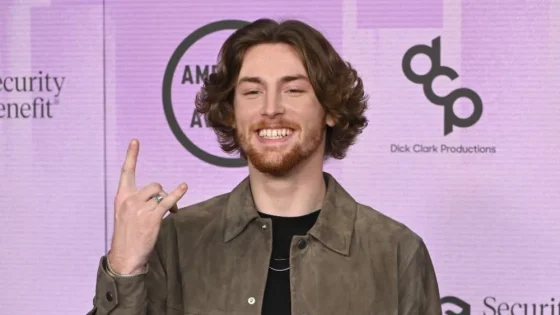Exciting News for Android users! On January 22, 2025, Gemini app introduced new features that enhance connectivity with Samsung apps. Have you ever wished for seamless integration across your devices? With these updates, your Galaxy S25 can now streamline tasks, making your daily routine more efficient.
- Gemini integrates with Samsung apps now.
- Supports tasks across various mobile apps.
- Multiple extensions can be used in prompts.
- Users can save recipes to notes easily.
- Enhances productivity with cross-app functionality.
New Gemini Features Enhance Your Galaxy S25 Experience Like Never Before
What if you could simplify your daily tasks with just one app? Gemini’s latest update allows users to connect with Samsung Calendar, Notes, Reminders, and Clock. This integration means you can easily manage your schedule and tasks all in one place. No more switching between apps; everything you need is at your fingertips!
Streamline Your Daily Tasks with Gemini and Samsung Integration
Thanks to the new Gemini features, multitasking becomes a breeze. You can now ask Gemini to perform actions across multiple apps in a single prompt. Imagine asking for high-protein lunch ideas and instantly saving them to your Samsung Notes or Google Keep. This capability not only saves time but also enhances productivity.
How Gemini Connects with Samsung Apps for Efficiency
The integration of Gemini with Samsung apps is a game changer. Here’s how it works:
- Access recipes and save them directly to your notes.
- Manage your schedule with reminders synced across apps.
- Quickly jot down ideas in Samsung Notes while listening to Spotify.
- Set alarms and reminders seamlessly using voice commands.
Why This Update Matters to US Users
In a fast-paced world, efficiency is key. The Gemini app’s new features cater to the needs of US users who juggle work, family, and personal tasks. With these enhancements, you can optimize your workflow and stay organized without the hassle of switching between different applications.
Maximizing Your Productivity with Gemini
Are you ready to take your productivity to the next level? With Gemini’s ability to connect to various Samsung applications, you can streamline your tasks and manage your time effectively. This seamless integration means you can focus on what truly matters while Gemini handles the logistics.