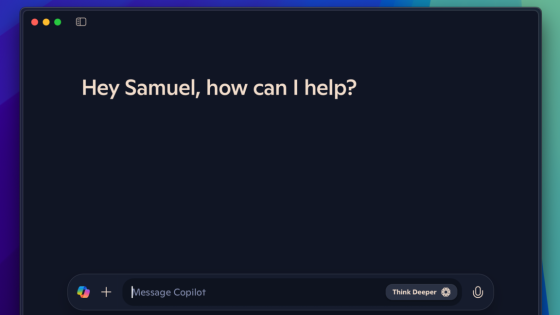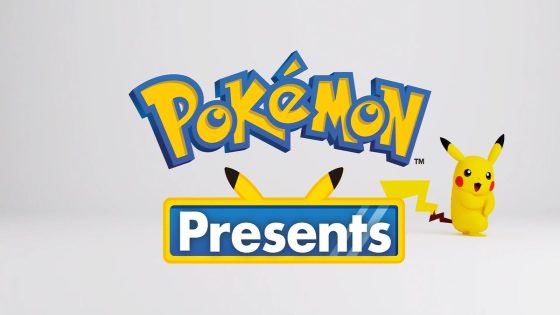Microsoft has officially launched its Copilot AI assistant app for macOS, marking a significant step for users. Released on February 28, 2025, this free app is now available for download from the Mac App Store. Have you ever wondered how AI can enhance your productivity on a Mac?
- Microsoft Copilot now available for macOS.
- Previously accessible via web interface only.
- Supports OS-wide keyboard shortcuts for convenience.
- Utilizes OpenAI models like GPT-4 and DALL-E 3.
- Requires M1 Mac and macOS 14 or later.
Microsoft’s Copilot App: A Game Changer for macOS Users
Why is the release of Microsoft’s Copilot app so important? This app brings advanced AI capabilities directly to Mac users, allowing for seamless integration into their daily workflows. With Copilot, users can easily access AI features without needing to navigate complex web interfaces.
Exploring the Features of Microsoft Copilot for macOS
Copilot for macOS is designed to streamline tasks and improve efficiency. Here’s what you can expect:
- OS-wide keyboard shortcuts for quick access
- Text translation and summarization capabilities
- Document preparation and report generation
- Problem-solving assistance for coding and scripting
How Copilot Leverages Advanced AI Technologies
Copilot utilizes cutting-edge AI models, including GPT-4 and DALL-E 3, to provide users with versatile functionalities. This integration allows users to generate images and text, making it a comprehensive tool for various tasks. With Microsoft’s significant investment in OpenAI, Copilot stands out as a robust AI assistant.
System Requirements for Microsoft Copilot on macOS
To run the Copilot app, users need an M1 or later Mac and macOS 14 or higher. This ensures optimal performance and access to the latest features. Are you ready to upgrade your Mac experience with AI?
In conclusion, Microsoft’s Copilot app for macOS is a significant advancement in AI technology, providing users with powerful tools to enhance productivity and creativity. With its user-friendly interface and robust features, it’s a must-try for anyone looking to streamline their tasks.